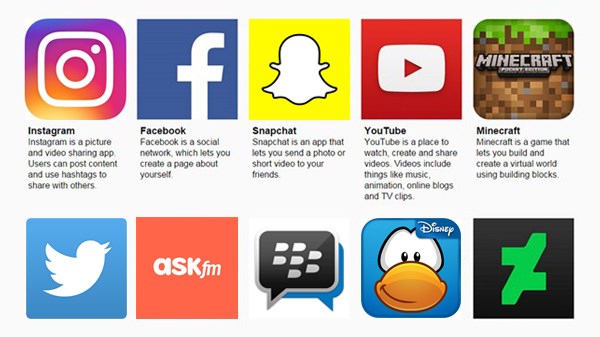NetAware: NSPCC and O2
Make sure you are up to date on the latest social media, apps and games that your children are accessing. Lots of the apps children are using have age restrictions on them due to the risks they present. NetAware provide guidance and tips on what the children can access, recommended age limits, the risk they may present and how to put safety controls in place. It also gives useful guidance on how to keep your children safe online.
https://www.nspcc.org.uk/keeping-children-safe/online-safety/
NSPCC provide useful advice on different aspects of online safety.
Call Online Safety Helpline
If you have a question about parental controls or concern about a social network your child uses, expert advisors at our free helpline are here to help – 0808 8005002
Childline
Childline – staying safe online – provides useful guidance for children on how to keep safe and what to do if they feel unsafe. There are lots of resources and activities to support children and options to speak to someone anonymously through email, chat or phone 24 hours of the day.
ThinkuKnow
Explore one of the six Thinkuknow websites for advice about staying safe when you’re on a phone, tablet or computer. You can select different age ranges and there are games and videos for the children. There are also specific links for parents/carers.
They have just released Home Learning Packs to support parents at home:
- thinkuknow-parents helpsheet primary
- thinkuknow-4-5s-home-activity-sheet-1
- thinkuknow-4-5s-home-activity-sheet-2
- thinkuknow-5-7s-home-activity-sheet-1
- thinkuknow-5-7s-home-activity-sheet-2
- thinkuknow-8-10s-home-activity-sheet-1
- thinkuknow-8-10s-home-activity-sheet-2
Lets Start The Conversation…
As parents it is important that you talk openly and regularly to your child about internet safety. There are really useful video clips on different topics related to online safety called ‘Lets Start the Conversation’.
- Lets Start the Conversation – Lets talk about online bullying
- Lets Start the Conversation – Lets talk about screen time
- Lets Start the Conversation – Lets talk about sexting
- Lets Start the Conversation – Lets talk about online grooming
National Online Safety Guides
The National Online Safety provide free weekly guides with top tips to keep parents, children and teachers up to date with current apps and online safety information. Click on the links below to access the different guides:
Current Apps
- Facebook Online Safety Guide
- Instagram Online Safety Guide
- Twitter Online Safety Guide
- WhatsApp Online Safety Guide
- Snapchat Online Safety Guide
- Houseparty Online Safety Guide
- Tik Tok Online Safety Guide
- Youtube Parents Online Safety Guide
- YouTube Online Safety Guide
Current Games
- Fortnite Battle Royale Online Safety Guide
- Fortnite Chapter 2 Online Safety Guide
- Fifa 20 Online Safety Guide
- Call of Duty Online Safety Guide
- Minecraft Safety Guide
- Roblox Online Safety Guide
- Grand Theft Auto Online Safety Guide
Mental Health
- How to Maintain Good Mental Wellbeing in Isolation
- Reminders How to Be Kind Online
- Screen Addiction Parent Safety Guide
- Social Pressures Linked to Appearance Online Safety Guide
- Supporting Children’s Mental Health for Parents
Technology and Online Safety
- Age Ratings for Parents Safety Guide
- Childrens Devices Online Safety Guide
- Home Devices Online Safety Guide
- Online Safety Tips for Children
- Parenting Gamers Online Safety Guide
- Parents Guide to Internet Controls
- Safer Apps and Games for Younger Children
- Smartphone Online Safety Guide
- Social Media Online Safety Tips
Reporting Inappropriate Behaviour or Content
There are ways you can help to protect yourself/your child against inappropriate behaviour or content online. We suggest that parents talk to their children about these regularly:
Privacy Settings: It is best for you to set all your accounts to private so you know you have full control over your content and the only people who can interact with you are your friends. You should only accept people who you know.
Personal Information: Do not share any personal information with anyone. Think about what you post. Remember once you post a photo, video or a message you have lost control of what happens to that information – other people can share this to their friends, which can be upsetting. It is important that parents have this conversation with children.
Be Kind: Online words can be hurtful and upsetting. Once an unkind message has been sent it cannot be taken back and is a record of what you have said. Think about what you say online – Be Kind! Reminders How to Be Kind Online
Blocking: You can also use the ‘blocking’ tool to block someone who is bothering you. Most apps and games have this facility.
Reporting: You can report inappropriate behaviour or content on most apps and games by going into settings and locating ‘report’ link.
There are websites that provide some useful information about ‘safety features’ and how to report inappropriate behaviour on common social media and gaming apps.
CEOP
If you want to report someone who is behaving suspiciously towards a child, you should in an emergency call 999, otherwise contact CEOP: https://www.ceop.police.uk/safety-centre/. CEOP is the Child Exploitation and Online Protection Centre that works together with child protection agencies in the UK and overseas. The ‘Click CEOP’ button should be used to report child exploitation of any kind. Please note this is only for child sexual exploitation and not for cyberbullying.